Paid courses are courses that require students to pay before they can get be enrolled to the course.
To create a paid course go to Courses -> Course Manager. Click Create New Course.
Fill in the course summary information like Course Id, Course name and Description. Select the course leader and choose the appropriate course format. See related articles for help on choosing the right course format.
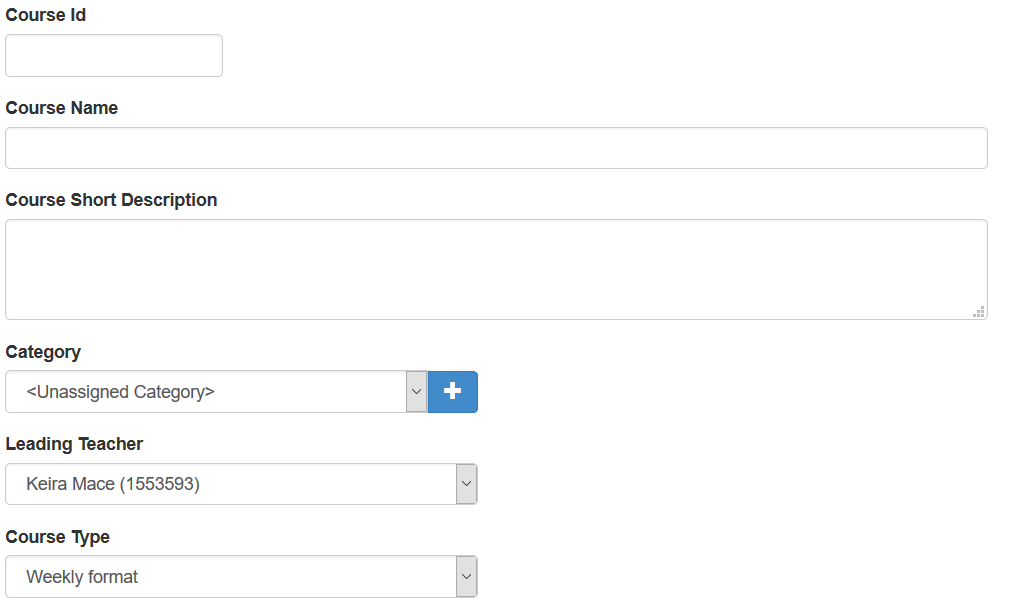
How to make it paid
To make the course as paid select "Course with self-registration. Guests and students will be required to register.".
Select your registration time-frame (that is the period during which students will be allowed to enroll).
Turn on the "Paid Course" option and fill in the course price and currency.
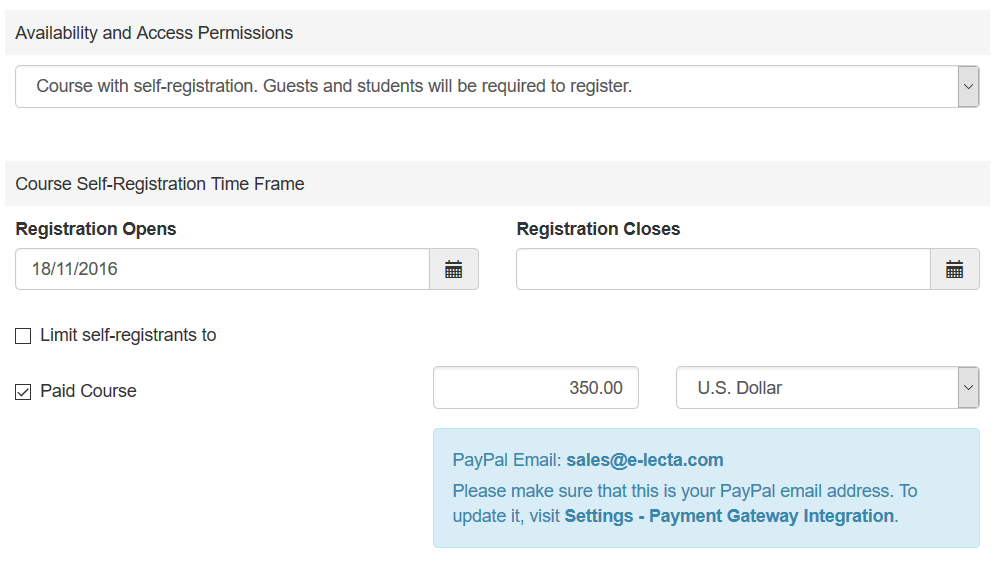
Verify that your Payment Profiles are properly configured. This is where payments from students will be directed to. Before you can accept payment you need to have at least one active payment profile. You can configure your payment profiles from Account Settings -> Payment Profiles.
Optionally mark the course as available in public catalogs, which will allow visitors to apply for the course from your front page as well as from any published course catalogs through the HTML Integration tools.
When ready click Apply.
Video Guide