To display the live classroom daily attendance logs please log on as a teacher and click on Management -> Virtual Classrooms.
Find your room in the list and click on the red options button. Then click Attendance Records from the pop-up menu.
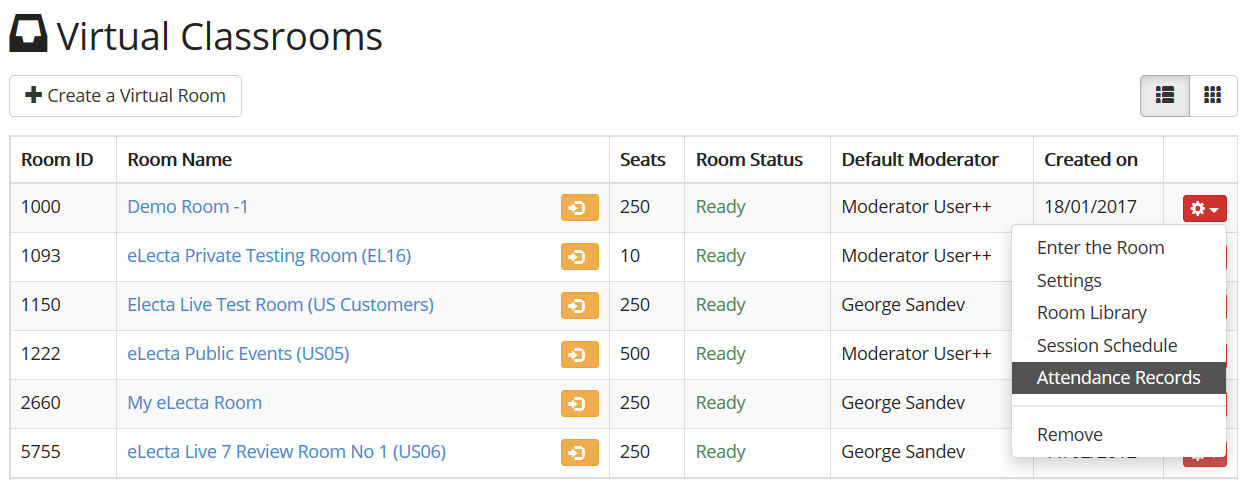
This report shows all users who were present in the live classroom during the selected day.