Online courses can be categorized in different categories. You can build your own category structure that best matches your own model.
Categories List are accessible from Courses -> Course Categories main menu. To create a new category click the Create.
For each category specify Id, name and description. Click Save. Later when creating course you can specify a category for each course.
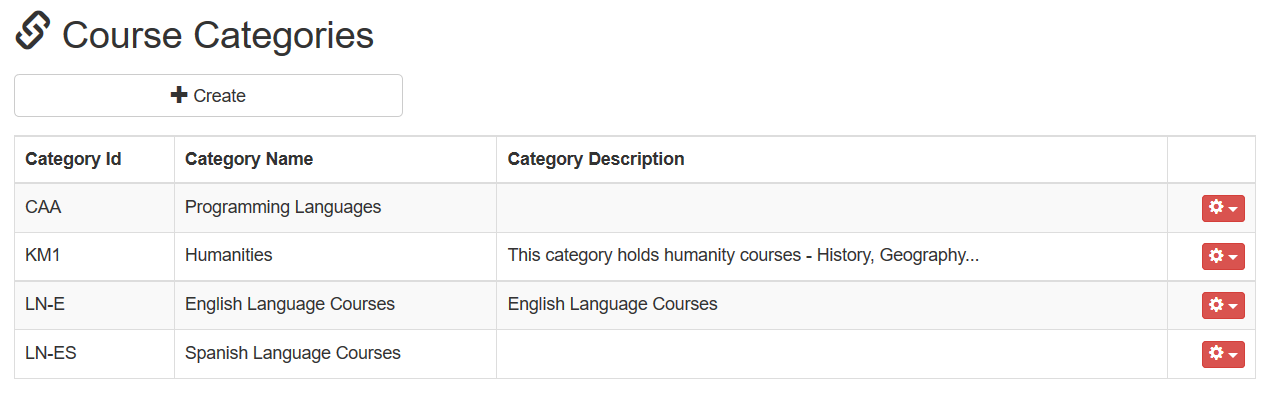
Categories can be delete and updated. To do this use the red options button next to each category. Courses assigned to a category that is deleted will remain categorized.
Video Guide