Courses that are marked "Self-Registration" or paid courses appear in the course catalogs of all students. This does not give automatic access to these before a registration occurs.
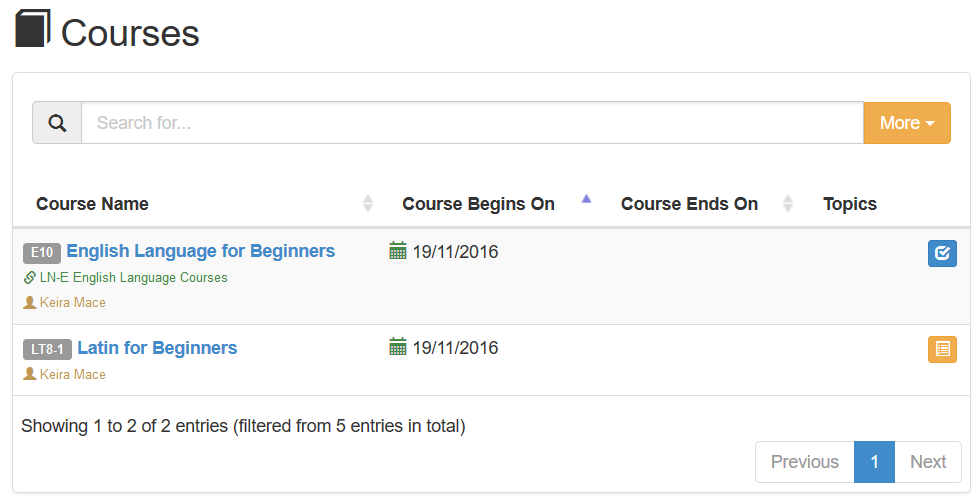
The orange icon stays for courses that require a registration. Clicking that will take the student to the registration form.
Students who already have a profile (with username/password) or students who are already logged into their profiles will be just required to authenticate with their username and password before being taken to the payment form.
New students will be required to fill in the registration form form. Upon submitting the form a student profile will be created and they will be taken to the payment form (if this is a paid course).
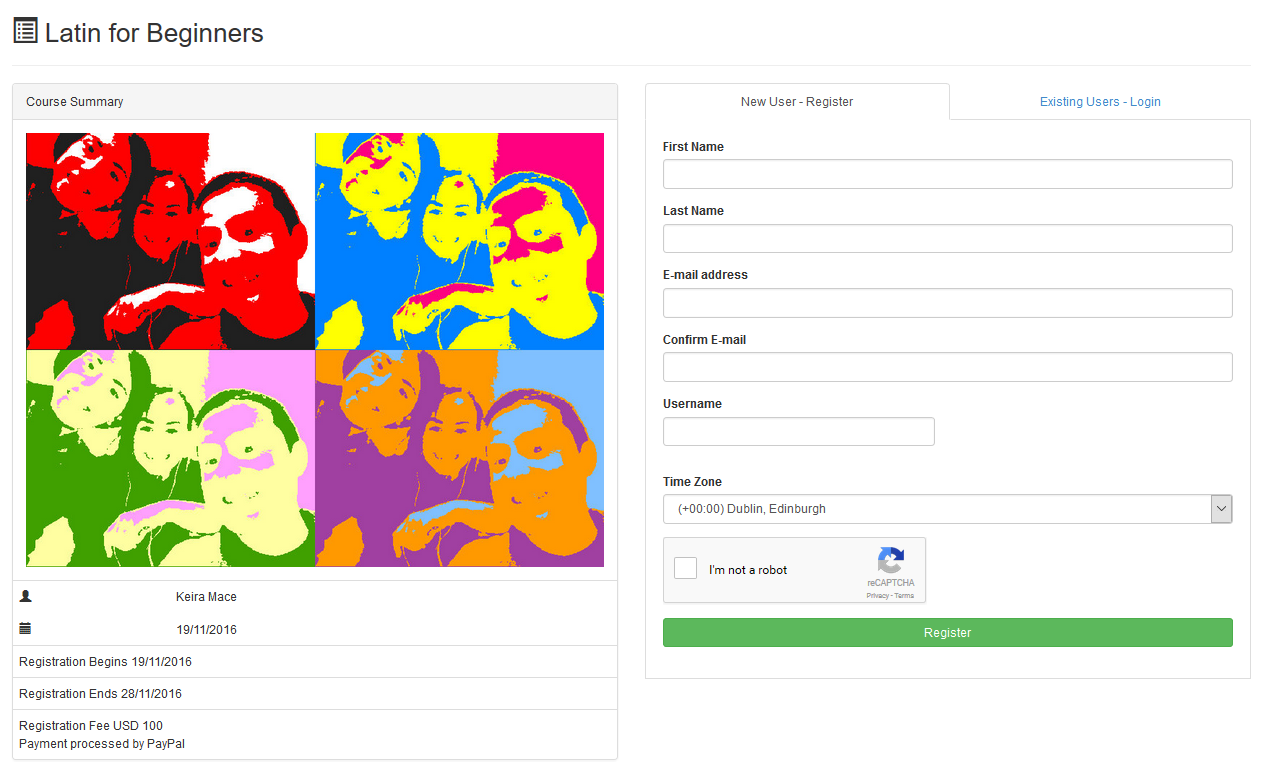
At this stage the school admin receive an automatic email about the new registration. If the registration requires a payment the student's enrollment status stays "Awaiting for Payment" and no access is granted before the payment is completed. Once the payment is completed the school admin is notified and the student enrollment becomes active showing "Confirmed - Paid".
Video Guide