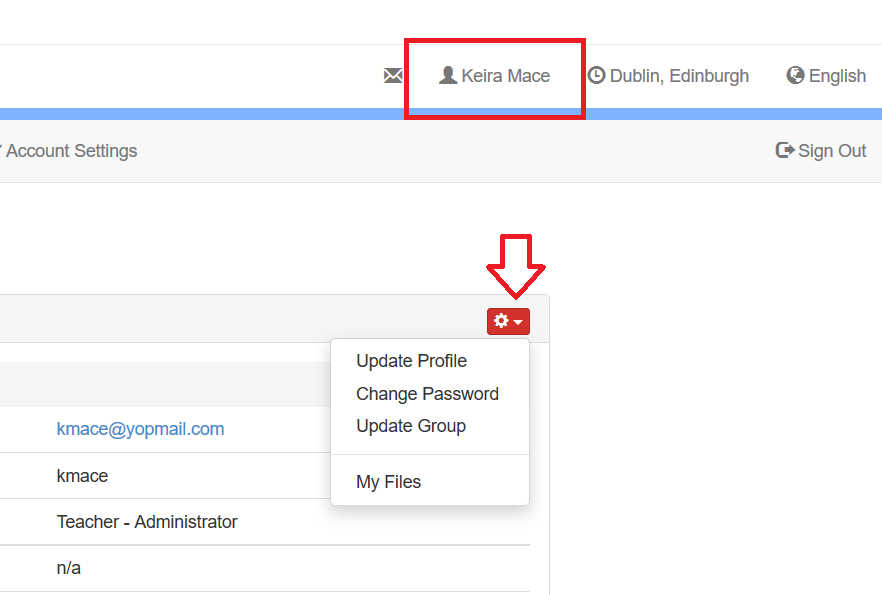To update your personal profile details or change your password follow the steps below:
Log on with your current username/password.
Click on your name on the top toolbar to open your profile details page.
Click the red options button on the profile details page.
To change your username or profile details click on Update Profile menu item
To change your password click on Change Password.