This article explains how teachers can delete already issued certificate or diploma for a student, you can do it from two different sources.
Open from the main menu Courses > Issued Certificates and Diplomas. Click on the red option button in the row of the chosen student and click on Remove certificate from dropdown menu.
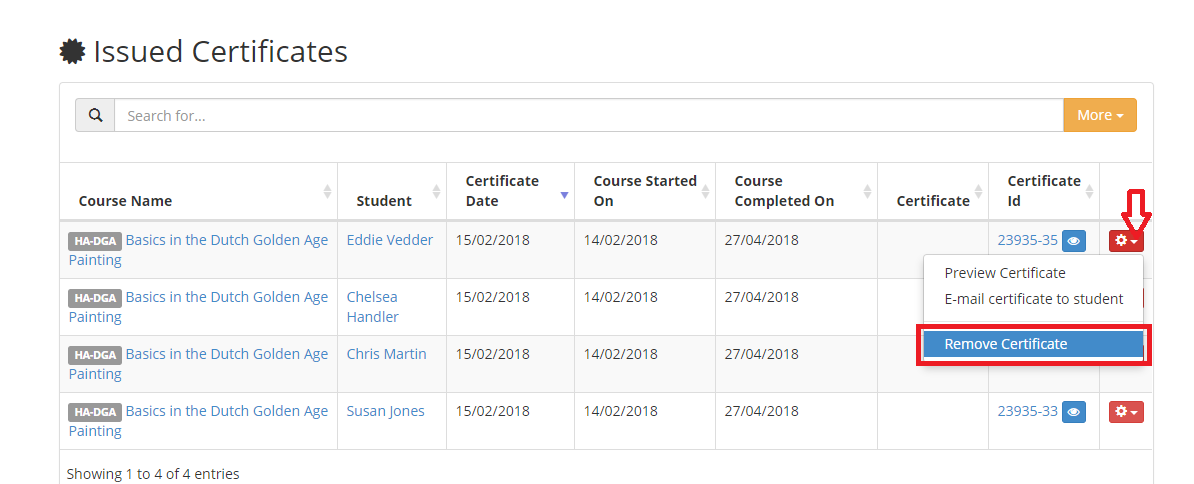
Click Delete button in the Confirm Delete window.
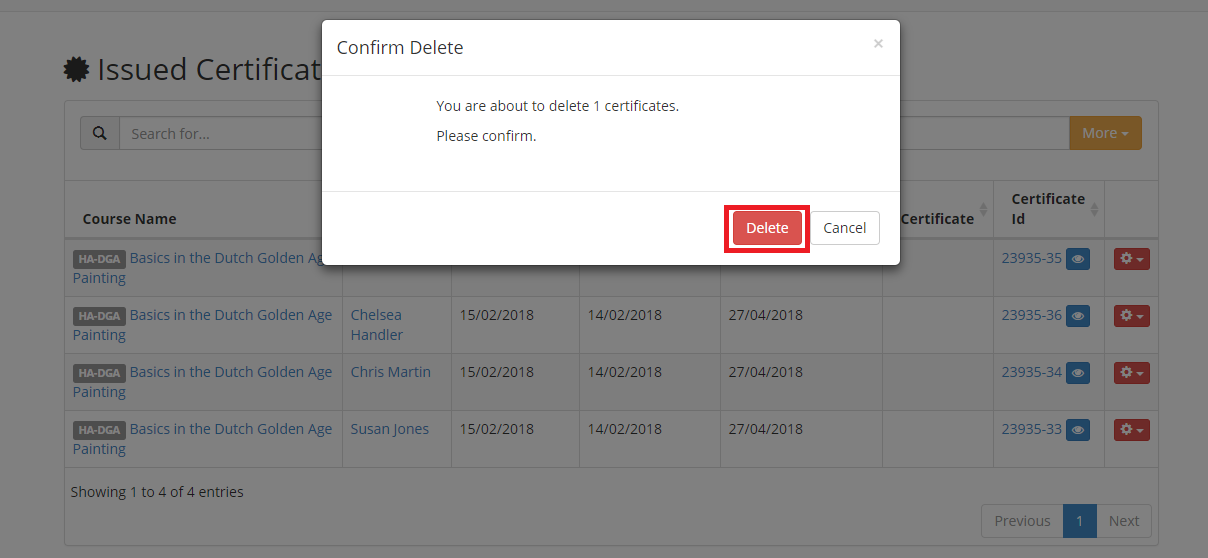
or
Click Courses > Course Manager or (Courses > My courses). Click the red options button next to your course then click Manage Certificates from dropdown menu.
On the Issued certificates page click on the Show Issued Certificates tab to see all students with issued certificates. Click on the red option button in the row of the chosen student and click on Remove certificate from dropdown menu.

Click Delete button in the Confirm Delete window to finish the action.
There is also an option to delete a few or all of issued certificates at once. Select one or more students by using the first column of your list and click the Delete button on top.

Click Delete button on the Confirm Delete window to finish the action.