While the Desktop/Screen area sharing is in progress you will be able to use Text chat tool.
Click on the Show Text Chat area button in the sharing toolbar (located at the top right corner of your screen).
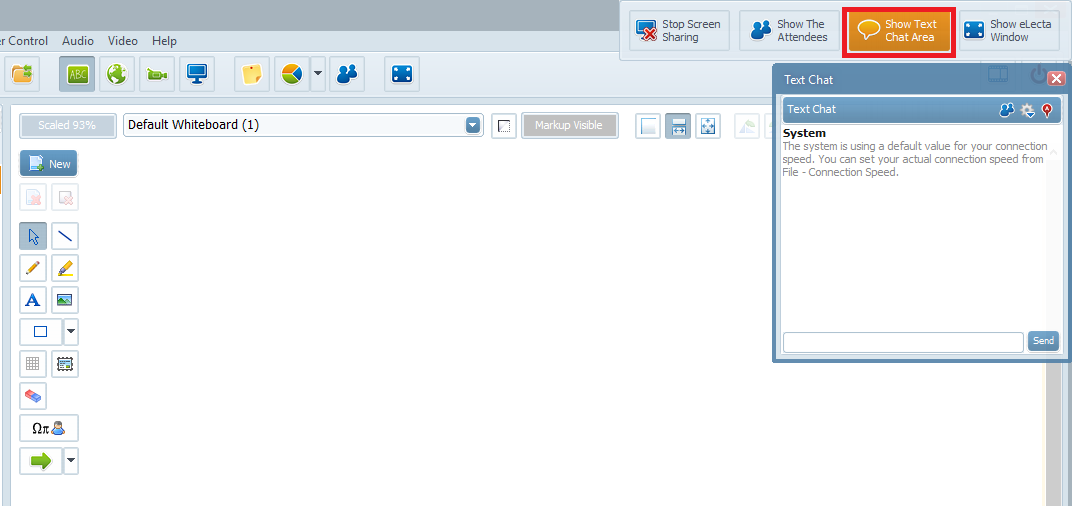
You can move the text chat box on the screen where ever is the most suitable for you.
To close the text chat box just click back on the Show Text Chat area button or just press X.