Electa Live supports synchronous web browsing. The moderator opens a web resource in his synchronized web browser and all the participants will be automatically led to that web resource. Clicking on a link on the web page will force all the attendees to open the same link.
The guided web tours in Electa Live are accessible from Electa Synchronized Web Browser. To open the synchronised web browser click "Share Resources" in the main menu and select “Web Tour" from the pop-up menu or just click on the Synchronised Web Browser fast-access button from the main toolbar.
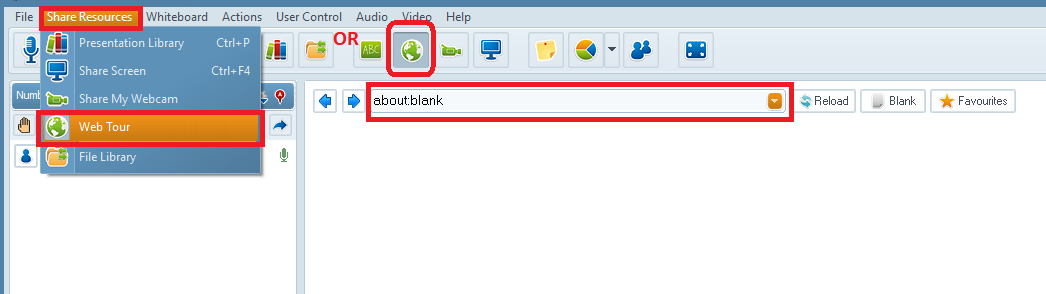
The synchronized Web browser will replace the whiteboard. To open a web resource type the URL in the navigation bar and press Enter key or Reload button.
Navigate back and forth with the two additional navigation buttons. To clear the current web page press the Blank button. To add the URL to your Web links library and reuse it later, click on the little Favourites button.
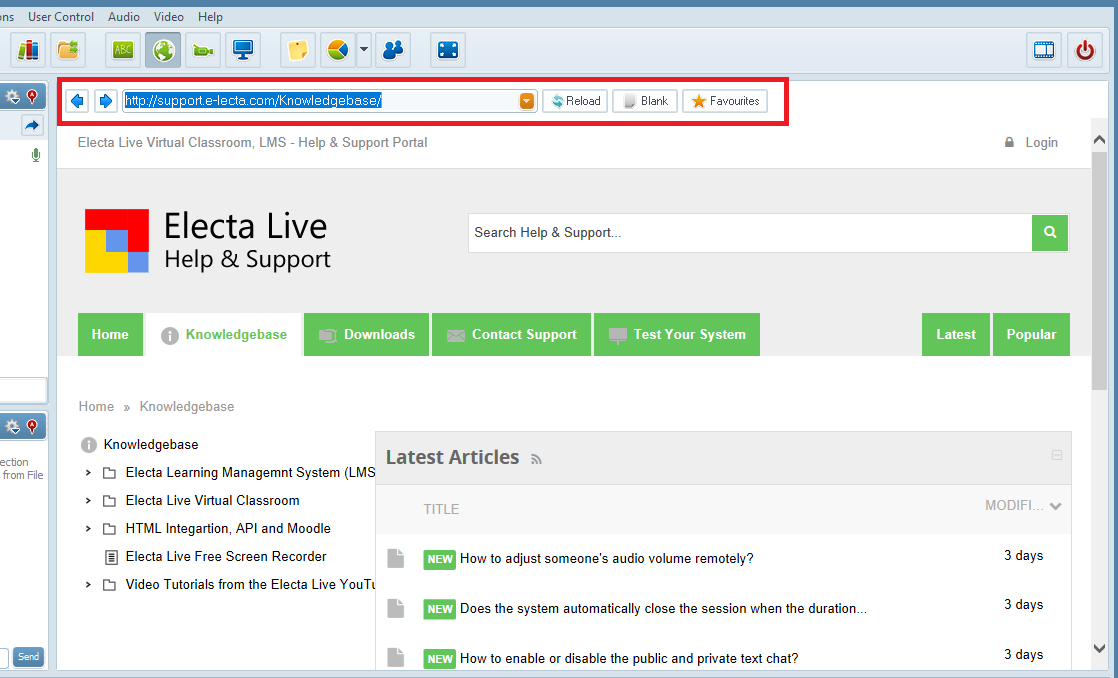
Some web-pages do not allow synchronized web-pages sharing content or some web-pages may show different content depending on the Geo-location. Alternatively, you can use the sharing screen feature of Electa Live to share the desired Web resource with your session attendees.