Please note this tool is related to launching files and presentations on the whiteboard. To present files/presentations on the whiteboard you have to use the Presentation library (not the File library).
To launch a presentation/file into your whiteboard:
1. Click in the main menu on the Share resources >> Presentation Library or click on Presentation Library button in the quick-access bar
2. The Synchronized Presentation Window will pop-up, double-click the file/presentation you would like to launch or mark the file and then click Launch button.
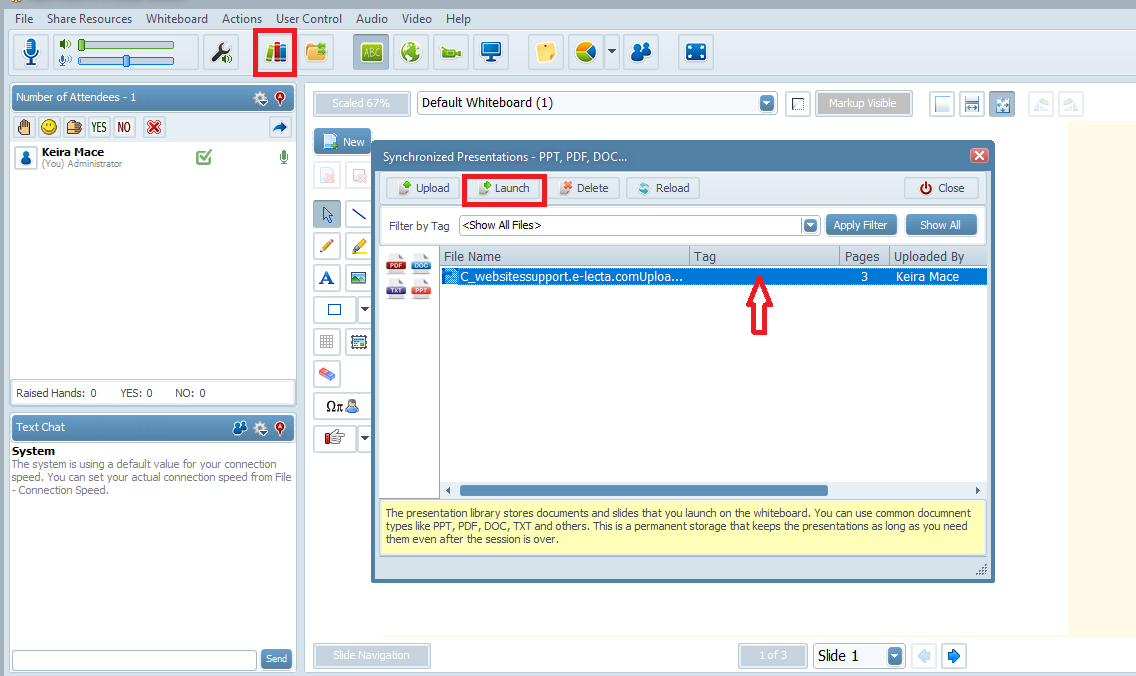
If you don't have a file in your library to see how to upload the files/presentation into the Presentation Library, please check the article and video Upload and Run Presentations
Once uploaded your presentations and documents reside on the server. They will be at your convenience 24/7, so you can reuse them any time you need until you remove them from the server.