This article describe how to configure multiple course content creators on a single online course.
For each online course you have a course creator (the user who created the course) and a leading teacher. The leading teacher has content writing permissions, which means he/she can create course topics, add resources etc. All account admins have this access by default.
For some courses however you may want to have more than one person (teacher) who can create content. Users who can create course content are called "Content Creators".
To assign content creators to a course follow the steps below once your course summary record is created.
Log on with administrative privileges. You must be logged on as an admin to be able to assign course content creators.
Click on Courses > Course Manager > Find your course in the courses list and click the Red options button.
Click on Manage Content Creators from the pop up menu.
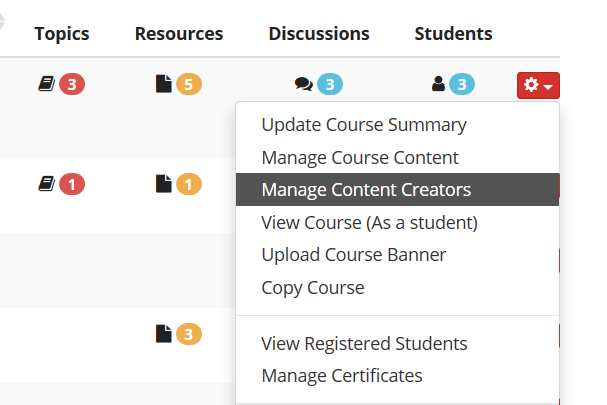
This will open the Content Creators management page for the selected course.
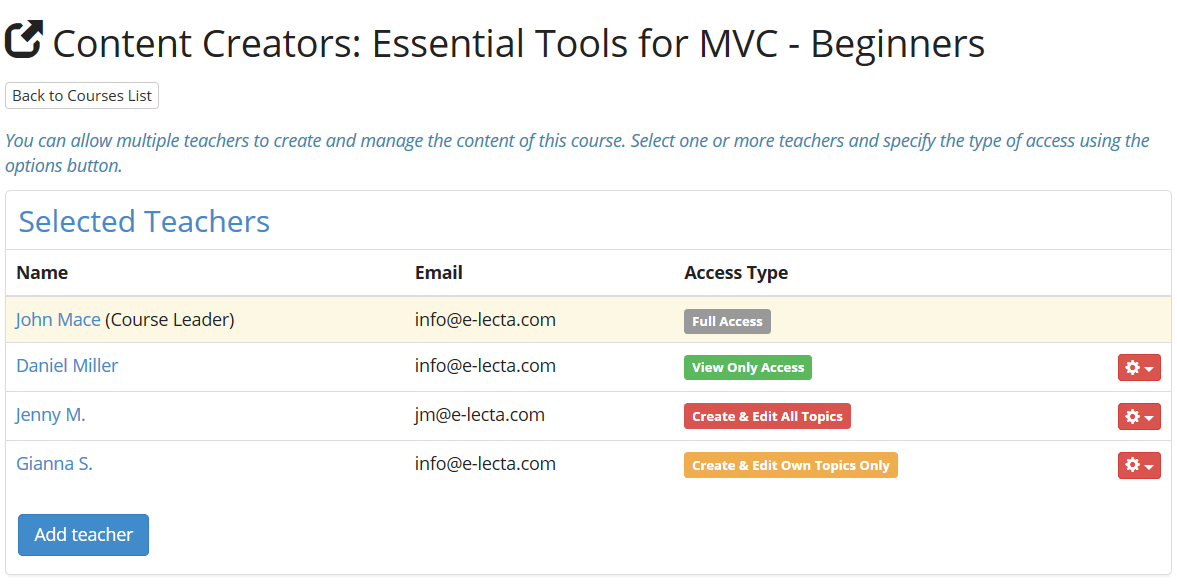
Use the Add Teacher button to select users from your teacher's list. All users are added with a "View Only Access" by default.
You can elevate the access using the "Red" options button by setting it to "Create & Edit All Topics" or "Create & Edit Own Topics Only".