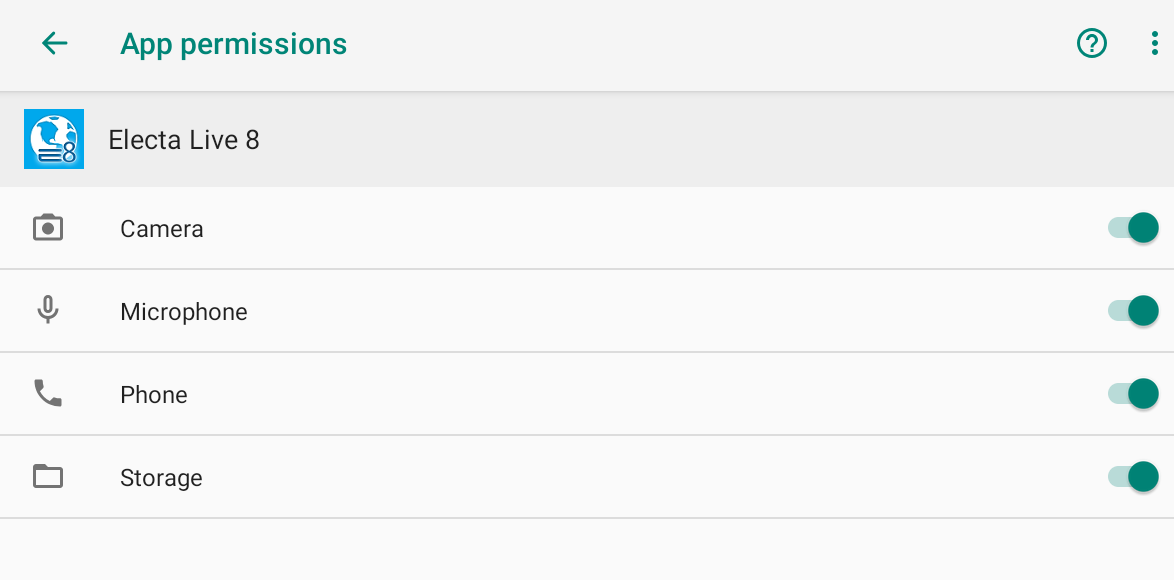This article discusses how to grant permissions to Electa Live on Android phones and tablets. If you are experiencing one of the following issues you need to grant permissions to the Electa app on your Android phone or tablet.
Symptoms
- Unable to share live video in a session
- Live video button colors red but no video is shared
- Unable to hear the other attendees in a live session
- Unable to activate the microphone in a live session
Solution
Grant the necessary permissions to Electa on your Android device.
On your device tap Settings and scroll down to find Apps & Notifications (or just Apps).
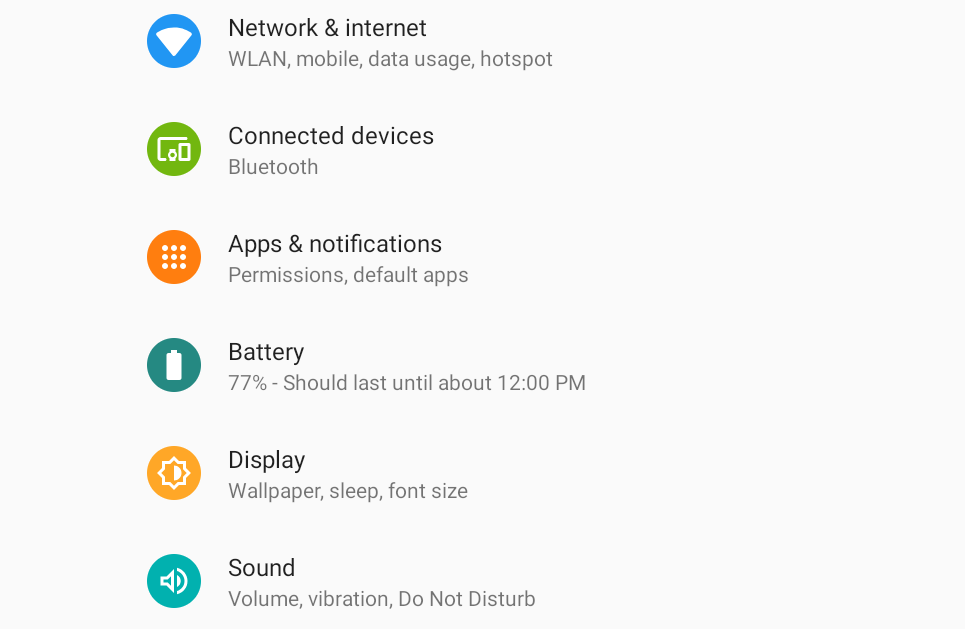
Then scroll down to fine the Electa Live 8 app and tap on it.
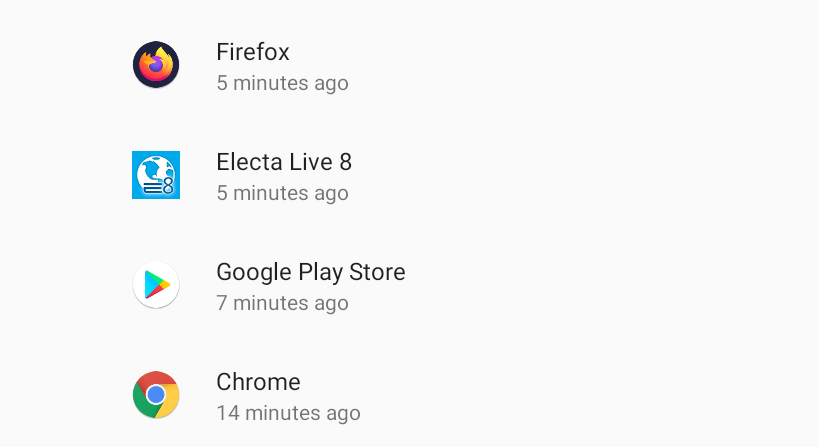
Finally make sure the following options are allowed Camera, Microphone, Phone, Storage.