In certain cases you may need to prevent all users belonging to a certain group from logging into the portal. Such an example is students who have graduated (alumni) or students with temporary access suspension.
To do so visit
Student Management > Student Groups.
Click on the red options button next to the group you want to disable
Click Modify
Uncheck the option "Users from this group can log on"
Save the changes
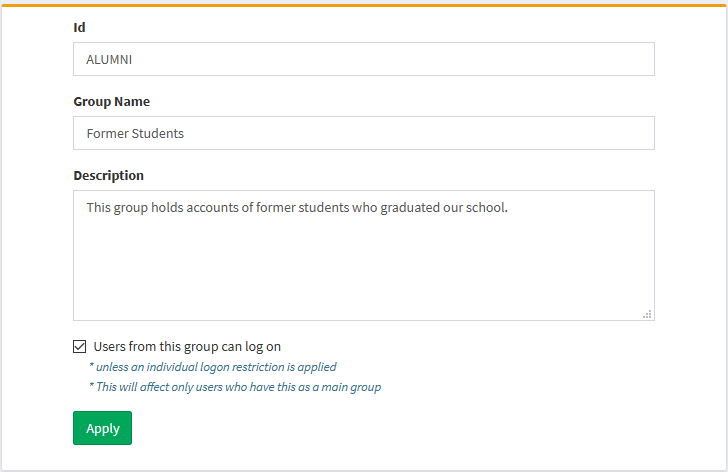
This restriction will apply to students and teachers whose main group matches the respective group. This restriction does not apply to administrators belonging to this group.