Course Discussions are a way to engage students in your courses as well as receive any questions or comments from your students about your course or certain topic.
Course Discussions can be started by teachers or by students. They can be enabled for each course separately.
To enable your students to start course discussions, make sure to check the option "Allow students to initiate discussions" on the course summary page in your Course Manager.
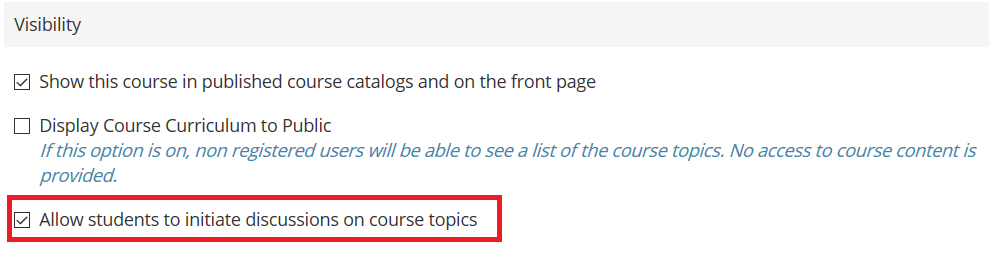
This option only applies to students being able to initiate discussions. Teachers can start course discussions at any time.
If discussions are enabled students will be able to start discussions under each course topic.
How Teachers Start Discussions
To start a discussion open your Course Manager, find your course and click the red options button next to it. Then click Manage Course Content to open the course content builder.
On the content builder page click the Start Discussion button for one of your course topics.
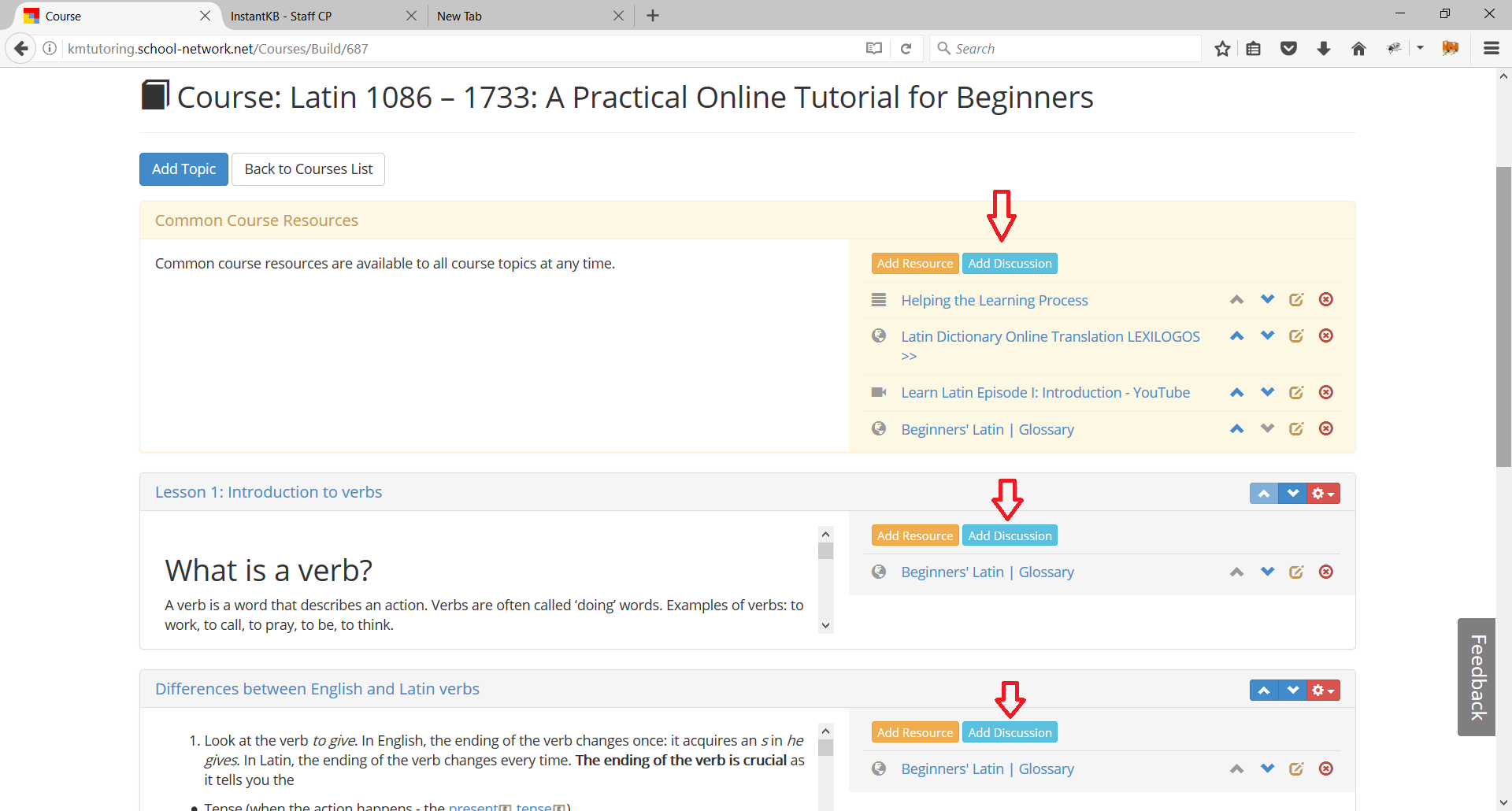
Students can start discussions in a similar way (if allowed) from the course content pages. Open course discussions show under each course topic.
Discussions as seen in the Course Manager (by teachers)
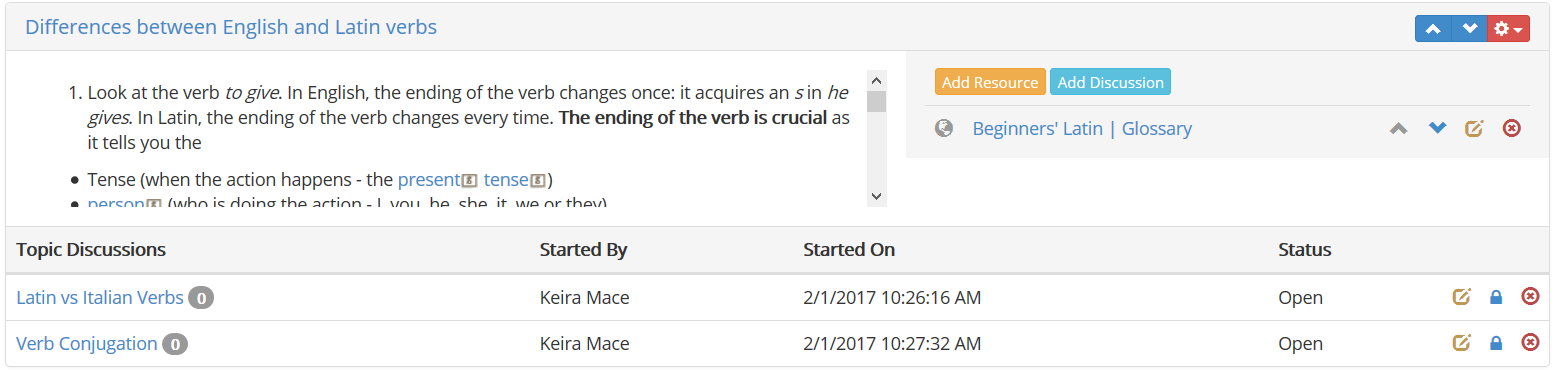
Teachers can manage discussions by editing, closing or deleting them. A closed discussion can only be read. Students can only comment on open discussions.
Discussions as seen in the Course Content Page (by students)
Students see a list of the discussions under each topic. If allowed they can start discussions using the Start Discussion button.
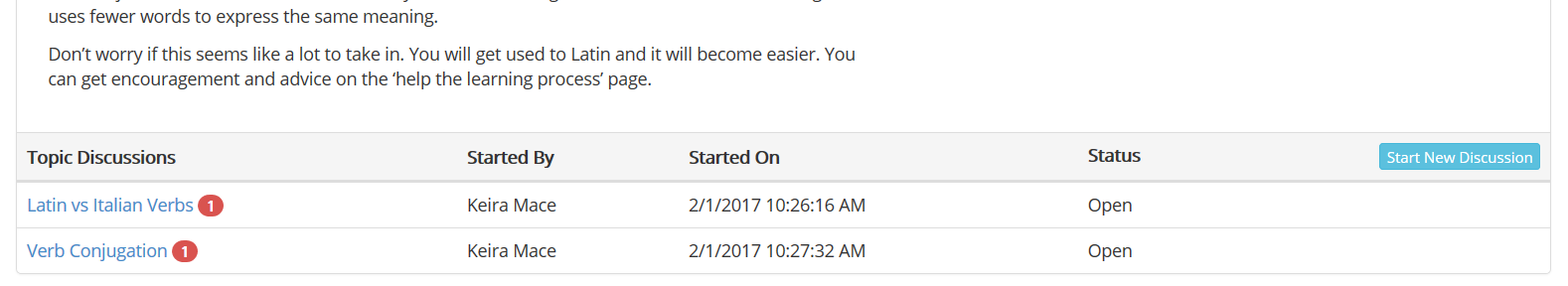
To open a discussion click the respective title. All comments are displayed in a new window.
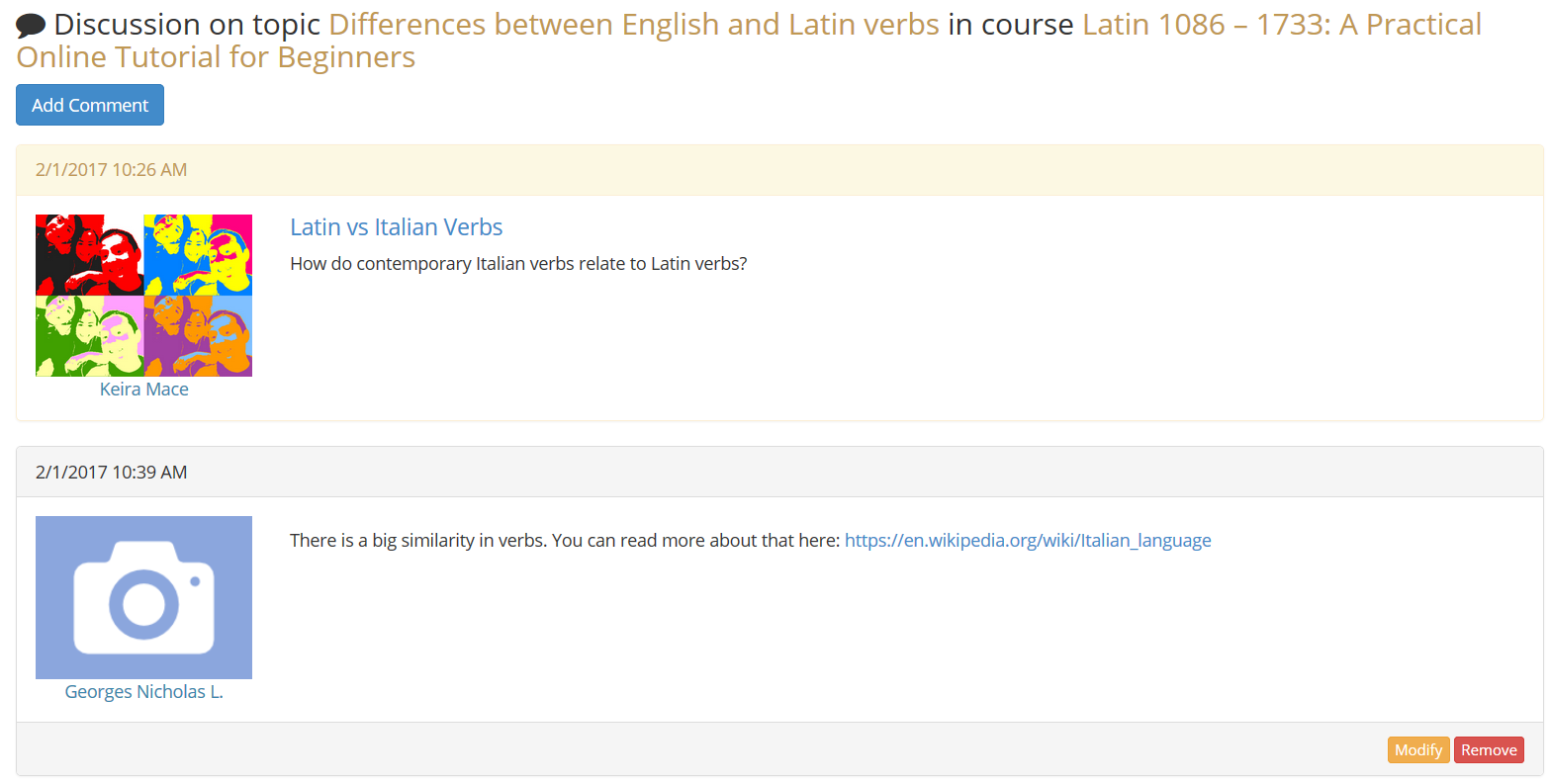
Students can modify their own comments only for a certain period of time. All further modifications can only be made by teachers.
Optionally provide private feedback to help us improve this article...
Thank you for your feedback!