Let's say you have an ongoing course with topics, resources and content. You may want to provide your students with access to this course for some limited amount of time. For instance you may want to provide a subscription term of 1 day, 1 week, 2 weeks and 1 month. Each option would be priced separately.
This guide explains how to create paid course and configure different pricing options depending on the subscription term.
Create Your Paid Course
The first thing to do is to create your paid course as you normally do with all paid courses. The steps are outlined here: http://support.e-lecta.com/Knowledgebase/Article/50009
Once you reach the payment options you will be able to specify what subscription terms this course offers, as shown below.
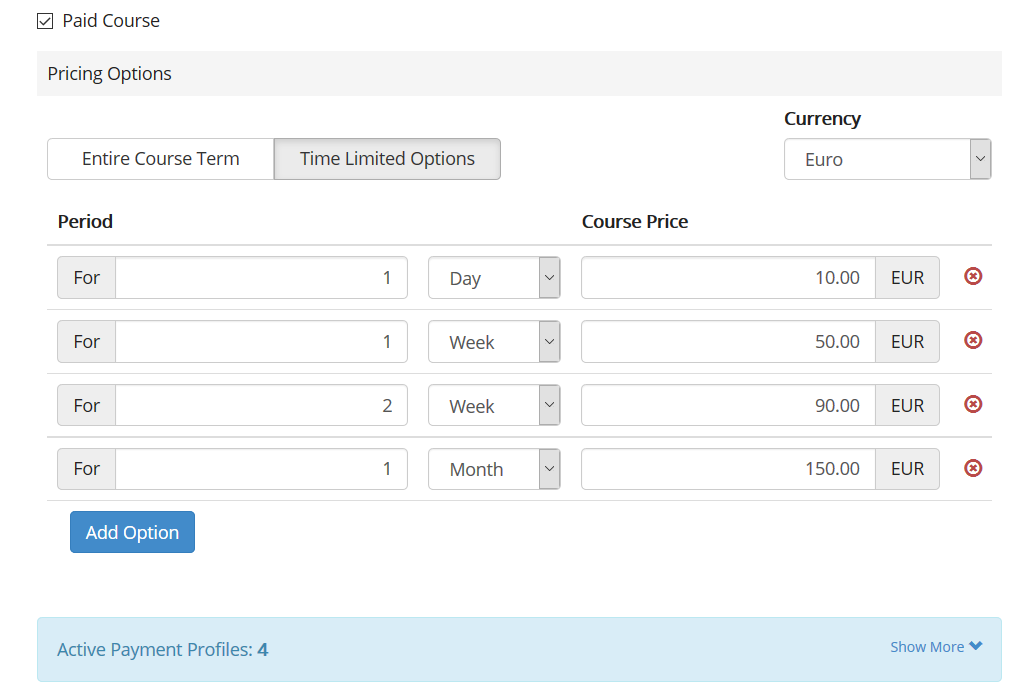
Click on the "Time Limited Options" button and configure as many periods as you want. For each subscription period specify the respective price.
If you would like to provide unlimited subscription term option - for the entire course, click the "Entire Course Term" button and specify the price of the subscription that gives access to the entire course term.
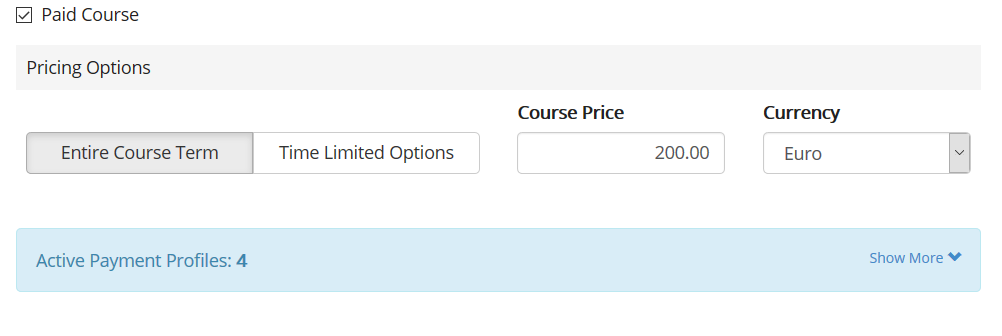
To disable the "Entire Course Term" enrollment option leave the field "Course Price" empty or 0.00.
When your students register for this course they will be provided a list of options to choose from - each option with the price as configured above.
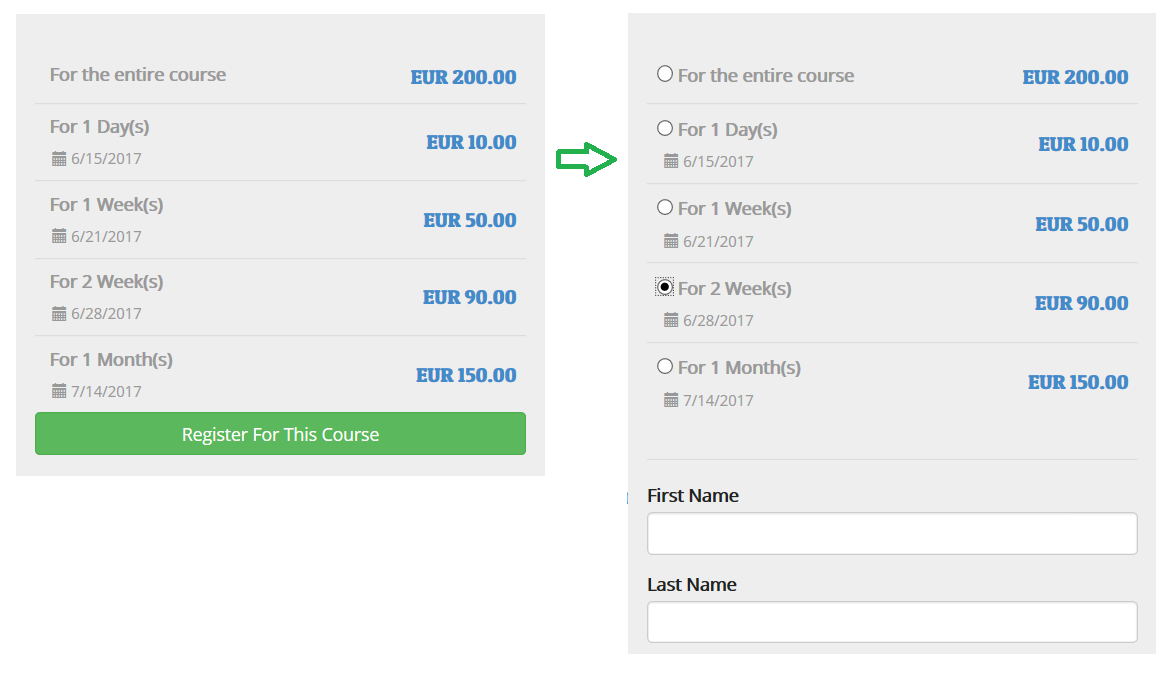
Make sure to check also your payment profiles. This is how and where you collect your payments. Payment profiles are explained here: http://support.e-lecta.com/Knowledgebase/Article/50104
Optionally provide private feedback to help us improve this article...
Thank you for your feedback!