Symptoms that you may be experiencing:
- Attendees cannot hear me or I cannot hear the attendees
- Audio choppiness and audio cutting on and off
- Audio delays, frequent disconnections
- Words are not complete and cut off at the end
- The Speak button does takes long time to turn on/off
- Slides and text messages take very long time to load
Solutions
There may be different reasons for the above symptoms. Please check each suggestion below:
Suggestion #1: Make sure your audio devices are working properly
Please check the audio devices of your computer are working normally by running the Audio Setup Wizard. Run both tests – the speakers and the microphone test. To check the microphone, click on Audio in the toolbar, select Audio Setup Wizard. Audio Setup Wizard window will pop-up, click on the microphone test button. Microphone test will open up, test you microphone by clicking Start Mic button. If your microphone is working properly a green testing line will appear. Ask your attendees and students to do the same on their end.
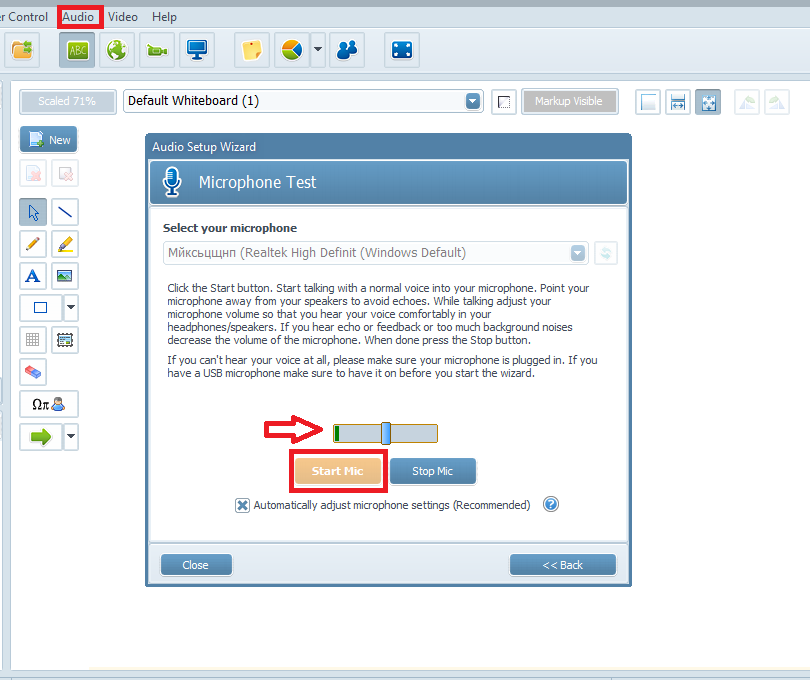
Suggestion #2: Make sure the microphone is activated before speaking.
To do so please click the Microphone button on the top – above the attendees list. Your students have to do the same on their end.
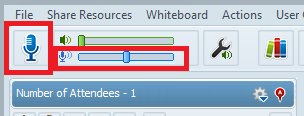
Suggestion #3: Check your microphone settings
Click on File in the main menu, than select Settings. In the settings pop-window, select Audio Settings. Check your audio connection on by clicking on the Reconnect Audio button. Click yes to confirm the action. Check your Audio Input Device by clicking on the arrow and select the proper microphone. Whatever changes you make in the Audio settings, please click Apply button to finish the action.
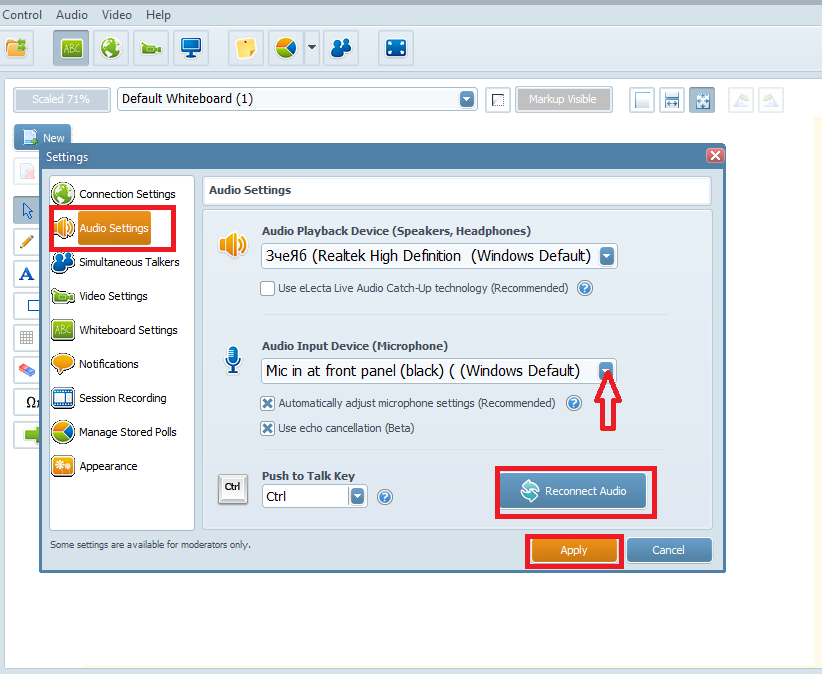
Suggestion #4 Check for connectivity issues
Click on File >> Connection Speed and select a lower value for your connection speed, please check Audio connectivity issues
Optionally provide private feedback to help us improve this article...
Thank you for your feedback!