You can copy an existing course and its whole structure, topics and resources into a new course, thus saving a lot of time to create similar courses.
This could be useful if you have multiple similar courses or need to copy much of a current course structure to create a new one.
To copy a course log into your Electa Live teacher or admin account (teachers must have course creator permissions).
Click on Courses -> Course Manager and find the course you are going to copy. Click the red option button next to the course and then click on Copy Course.
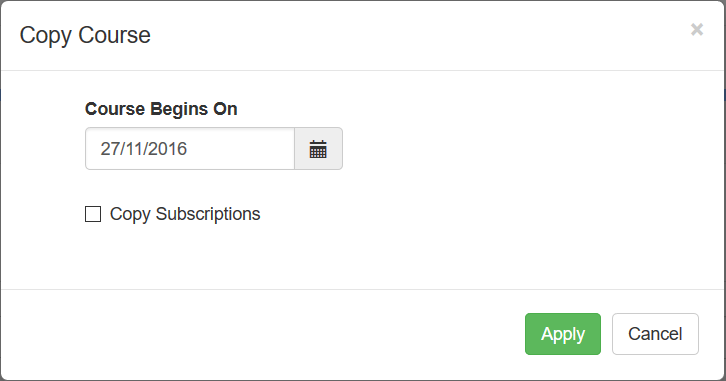
On the Copy Course dialog you will be prompted to specify the new beginning date of your new course and optionally you may choose to copy the course subscriptions (enrolled users).
A new course will be created in your course catalog. You can then manage the course content as you normally do with your courses.
Optionally provide private feedback to help us improve this article...
Thank you for your feedback!