To cancel or delete a live session please follow the steps below:
Log into your LMS portal with either admin or teacher credentials. If logged in as a teacher you will only have access to your own live sessions.
Click on Class Schedule main menu option and search for the live event that has to be cancelled (or deleted) in the calendar.
When found click on it to open the event details page and then click on the red options button on the top of the page and click Delete.
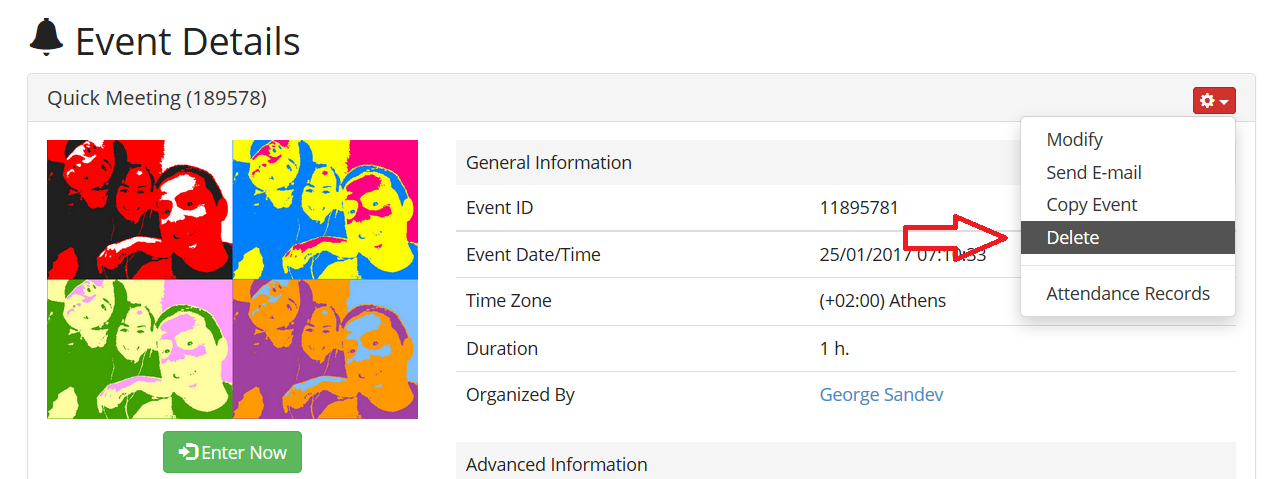
You will be prompted to select whether to delete the event from the calendar or mark it cancelled but leave it in the calendar. The difference is that deleted events disappear from the calendar while cancelled events stay in the calendar but are marked as cancelled.
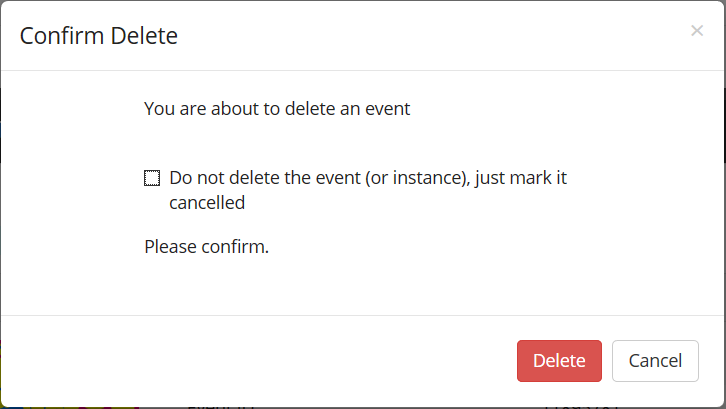
Finally click "Delete" to confirm the action. Please note this action cannot be undone.
Optionally provide private feedback to help us improve this article...
Thank you for your feedback!