This article describes how to arrange paid courses and accept cash, check or bank (wire) transfers from your students.
With Electa Live you can create paid online courses and live classes. Students can pay for your courses and events using credit card or PayPal, which automatically handled the subscriptions. In some cases however you may want to be able to accept cash payments, checks or payments by bank or wire transfers.
You can accept cash, check and bank payments for your students but unlike credit card and PayPal payments these are not handled automatically. So it is up to you to manually manage the subscriptions of your students.
Enabling Cash, Check or Bank Transfers
First create at least one payment profile of type - Manual Handling. Each profile will be displayed for your students as an option to purchase the respective subscription. That is - if you would like to accept payments by bank create profile named "Pay by Bank".
For this profile select Manual Handling, Bank Transfer. In the description filed fill in the instruction to show to your subscribers. This can be a bank account as well as any relevant information for them to enter in the payment order.
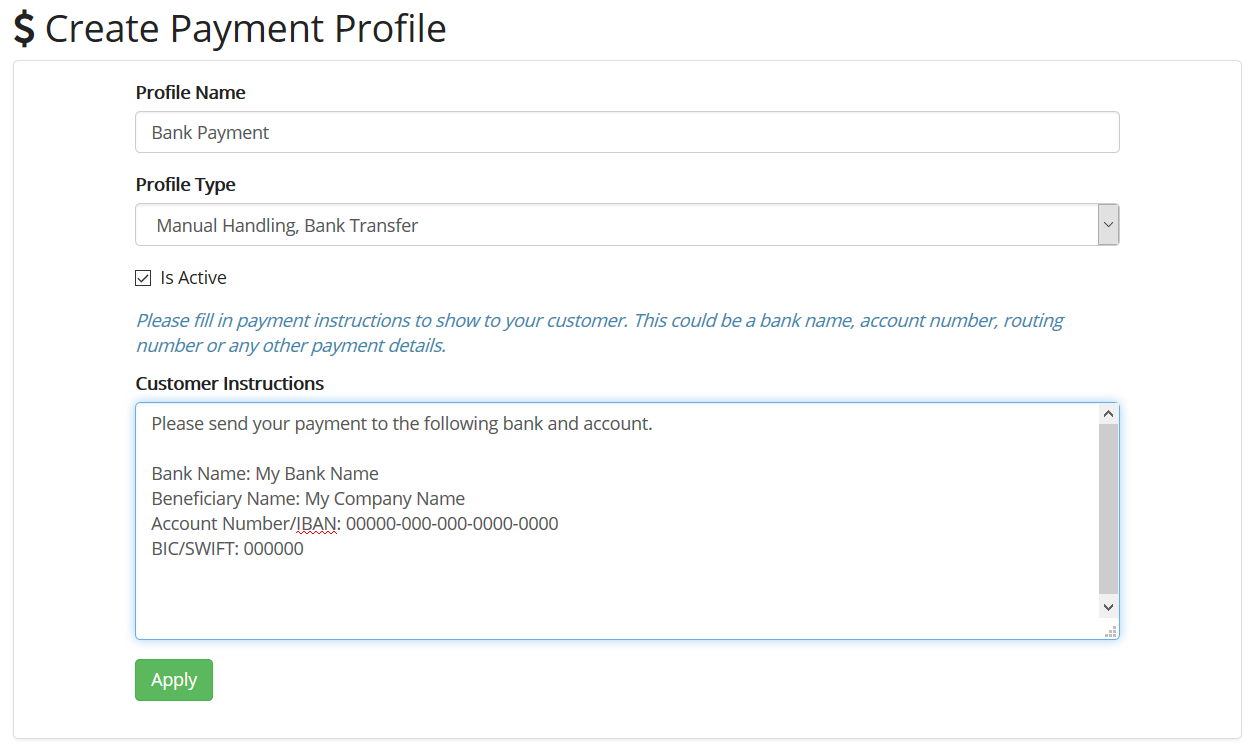
If you would like to accept checks or cash, create separate payment profiles for these options as well and describe how your students can pay you. You may also need to instruct your students to quote the course name or id in their payment order or check description so that you easily know what they paid for once you see your statement.
Read more about creating payment profiles.
Create Your Paid Course
Once your payment profiles are ready you can create your paid courses (or paid live classes). Follow the guide to learn how to create paid courses. Similarly you can create paid online classes.
When your students sign up for the respective paid course (or live class) they will be provided with a list of payment options to choose from. These are actually the active payment profiles you have on record.
If the student chooses one of your manual handling options (like cash, bank or check) they will be displayed the instructions earlier provided by you. The student is expected to send you the money using one of the options at their choice.
What to Do When You Get Paid.
Once you receive the payment from your student you have to give them access permissions to the respective course or live class. To do so please following the instructions in the below guides:
Manage Course Subscriptions and Enrollments.
Manage Live Event Subscriptions.
Optionally provide private feedback to help us improve this article...
Thank you for your feedback!