This article explains how Session Moderators can control chat/notes permissions. Follow the next steps:
1. In the virtual classroom, right-click in on the white area of the text chat frame to bring up the pop-up menu.
2. Click on "Chat Permissions" and choose one of the three options.
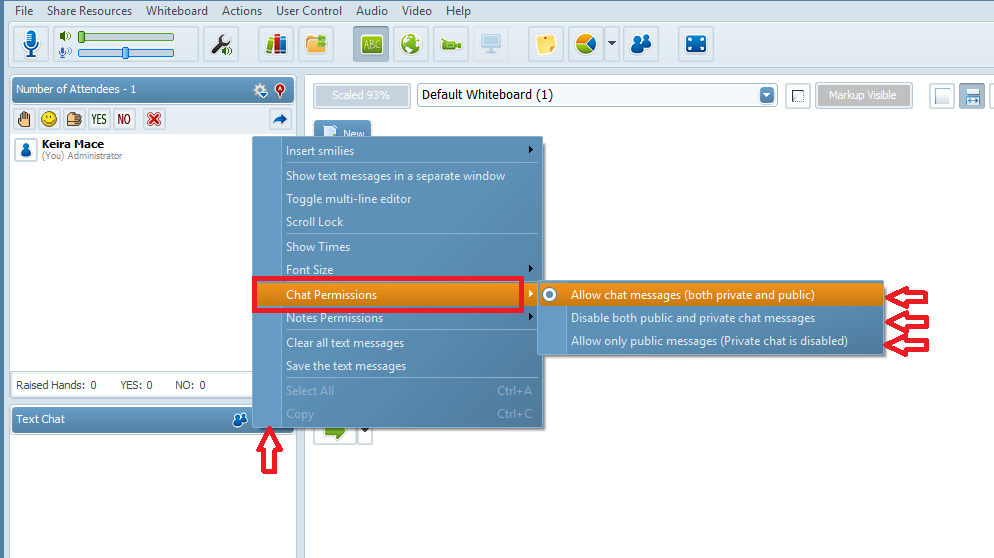
To set remissions with the session notes in the virtual classroom, right-click in on the white area of the text chat frame to bring up the pop-up menu. Click on "Notes Permissions" and choose on of two options.
Please note that the permissions are session-wide, which means that they will remain effective as long as the session is active.
Optionally provide private feedback to help us improve this article...
Thank you for your feedback!