The “Remote audio control” is a Moderator enabled option that allows session leaders to adjust remotely students’ mike/speakers during live session. This feature is very useful especially if there are first- time users in your session who are not familiar with the system and may need some help.
To adjust someone’s audio volume remotely during live session right click on user’s name in the participant list and select Remote Audio Control from the menu. Adjust the audio to a normal, comfortable level. Having the volume sliders to the max will cause echo.
You can also adjust the microphone for all participants by giving or taking the microphone access to everyone.
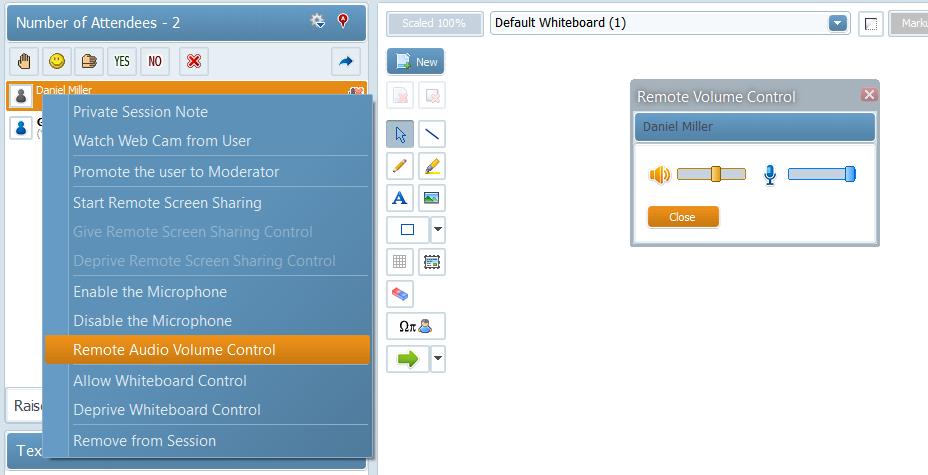
This function is not available for mobile device users.
Optionally provide private feedback to help us improve this article...
Thank you for your feedback!