The sharing Desktop/Screen area tool is a bandwidth consuming operation. In cases when your connection speed drops down you may experience audio cut offs while sharing your screen. To fix this issue you may try to reduce the connection speed set in Electa Live.
Click on File >> Connection Speed and choose a lower value for your connection speed.
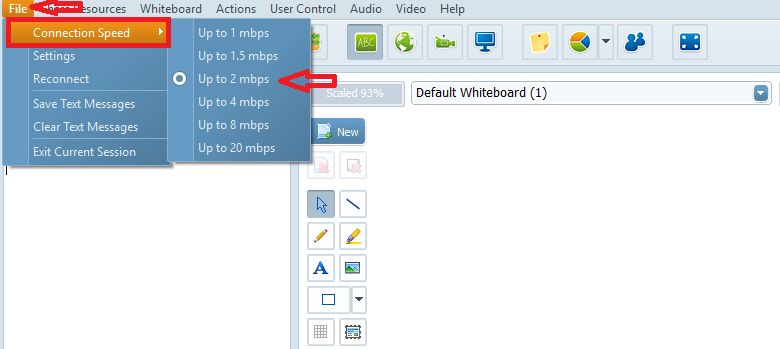
Please note that values below 2 mbps will result in very slow sharing transmission.
In addition - you may try to save valuable bandwidth by stopping other bandwidth consuming applications.
Optionally provide private feedback to help us improve this article...
Thank you for your feedback!