With Electa Live you can share video footage recorded in advance with a phone or a tablet. Such media content can be shared as explained in the Sharing Media Content guide.
The video format has to be mp4. Android phones and tablets save the camera footage as an mp4 video file, while iPad/iPhone devices use another format which may not be supported by other users.
This article explains how to configure an iOS device to produce mp4 video files which can be directly uploaded into Electa LMS resource library and later shared in a live classroom.
1. Open Settings
2. Select Camera
3. Select Formats
4. Choose "Most Compatible"
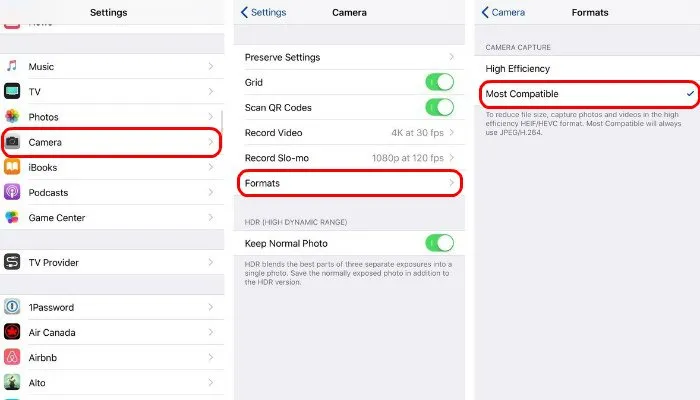
Optionally provide private feedback to help us improve this article...
Thank you for your feedback!