The Web Links Library is a part of Electa Live session-content system. It contains URL links to web pages you use for synchronous web browsing. You can pre-load the library with URLs which will be a part of your Guide Web Tours/ Synchronized Web Browser.
To access the Web Links Library press the Favourites button in the toolbar and the Web Links Library will pop-up.
To store a new resource fill in the URL and title. (You can copy/paste the URL right from your web browser). Then click on the Store button.
Click on an entry and press the delete button to remove that entry. To launch an entry in sync double click on it or use the launch button.
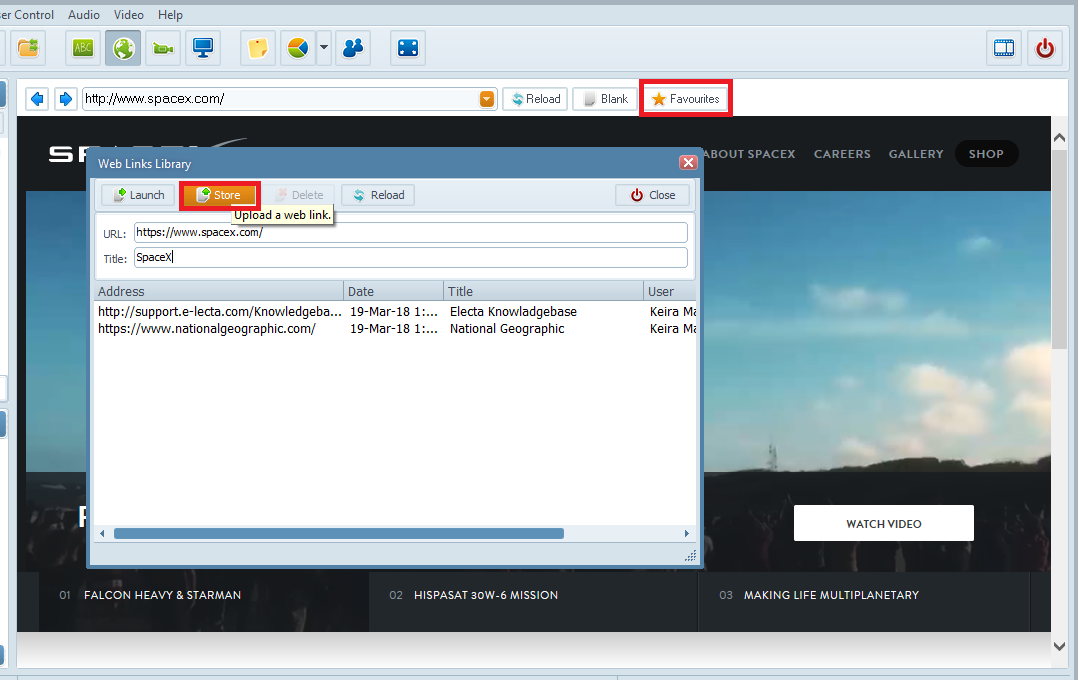
Optionally provide private feedback to help us improve this article...
Thank you for your feedback!