Electa Live supports different course access options. This is actually how you specify who can have access to your course and its content.
The course access options are specified when creating the course summary.
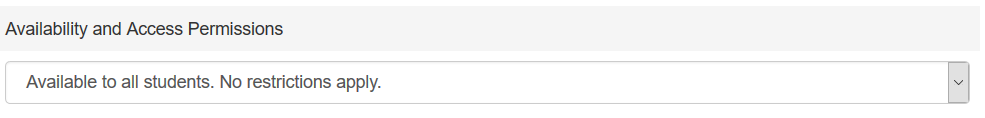
The following access type are supported:
Available to all students. No restrictions apply.
This type of access would make the course available to all students that exist in your database. Anyone with a username/password would be able to access the course.Courses marked as available to all students will show up in the course catalogs of all students that have profiles in your organization. No additional restrictions will be applied.
Such courses however are not accessible by visitors or people without a profile with username/password.
Only pre-selected students are allowed to access the course.
Such courses are only accessible to people who you choose from your database. Upon saving this course you will be given an option to enroll students into it.
The course will only show in the calendars of the enrolled students. No other people will be able to access this course.
Course with self-registration. Guests and students will be required to register.
This type of access is generally open for everyone but a registration is required in advance. This is also how you can create paid access courses.
Self-registration courses require users to fill in a registration form. Anyone can register for this course. People without student profiles will be required to fill in a detailed registration form. Upon registration a valid student profile will be created and access to the course will be granted. Students who already have profiles will be prompted to authenticate with their username and password during the registration process.
Setting a registration time-frame.
For each self-registration course you can specify the registration time-frame - that is the time frame during which your course will be available for students to register for it. In addition you can limit the number of the people who will be allowed to self-register for the course.
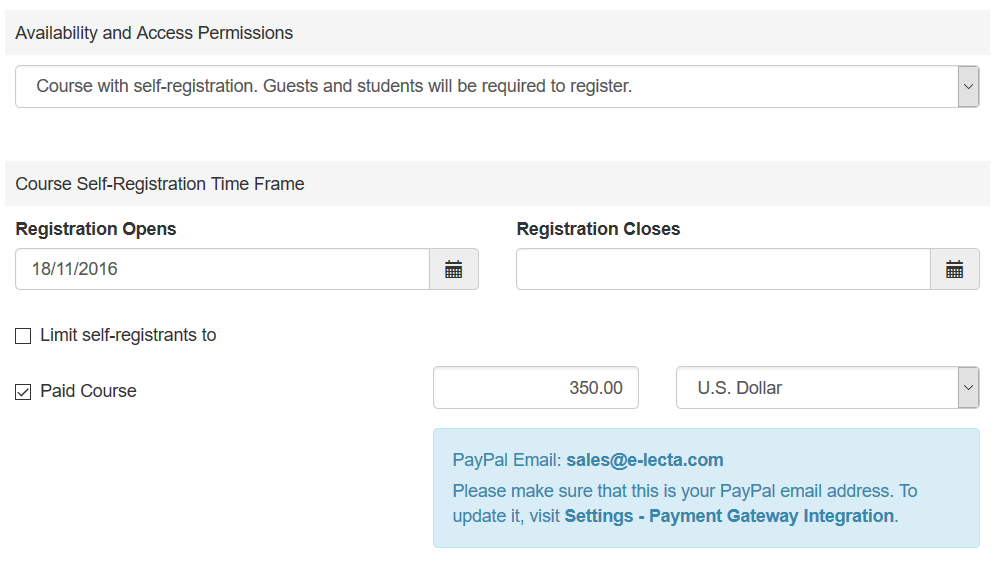
Creating Paid Courses
Optionally you can require a payment for your course. You can mark the course as a "Paid Course" and specify price and currency.
The users who try to register for a paid course will be directed to a payment page where they submit their payment. Enrollment is granted only upon a successful payment. Electa Live will notify the course creator for each successful registration. Users who attempt to register for a paid course but do not submit a payment will not be given access to the course.
Mixed Mode
You can also manually enroll users to your courses from the Manage Enrollments menu of your course manager. This is how you grant access to people who for some reasons are unable to follow the standrad registration procedure or pay you for the registration using another option - bank transfer or cash.
To create such a course select the option "I will pre-select some of the students. The others will have to self-register".
Optionally provide private feedback to help us improve this article...
Thank you for your feedback!